While your dictionary keeps the definition of graphics simple, its concept in computing goes beyond the videos or images you can see on your screen. The graphics system in every computer today is always described with measuring standards that engineers have constantly improved on since the late 19th century when screens were attached to computer systems. It has become the most important part of most systems since most of the information you consume from your computer is in a graphical format. The continuous development of graphics in computers brings about trends and innovations, some of which are worth looking out for because of their potential.
What Metrics Are Used to Measure Graphics in Modern Computers?
Are you ever confused when comparing computers because you don’t understand how their performances differ? Well, here are a few terms in computer graphics that can help you understand current systems and even innovations.
Resolution and Pixel Density
Pixels are tiny fractions of screens that display colours to make up the images arranged in rows and columns containing hundreds to thousands of pixels. A higher amount of pixels on a display helps to increase the definition and, therefore, the quality of rendered images. Resolution tells you how many pixels are at work, and pixel density tells you how compact the pixels are.
Frame Rate (FPS)
In computer graphics (or video display precisely), a frame is a single instance on your screen out of the numerous instances consecutively displayed every second. The continuous display of images helps to depict transitions or motion like a flip book. The rate at which these images are displayed is called the frame rate, and videos become smoother as the frame rate increases. Although most people equate both concepts, refresh and frame rates are different. Refresh rate is a measure of how frequently displayed images are refreshed or updated.
Graphics Card or GPU
The graphics card, known by many names, is a part of a computer systems processor that renders images and videos to displays. Although the display is also part of the main processor’s job, delegating the task to the GPU is more efficient since it is specifically built for the rigorous task. Innovations such as this have improved graphics in computing.
Video RAM
Another term you have probably heard when discussing computer graphics is video RAM. Like the GPU, systems dedicate part of their RAM to account for the tasking process of continuous display. RAM is a type of memory that computers use in processing, and having a larger or extra RAM to work with would improve the display performance, especially during intensive video gameplay.
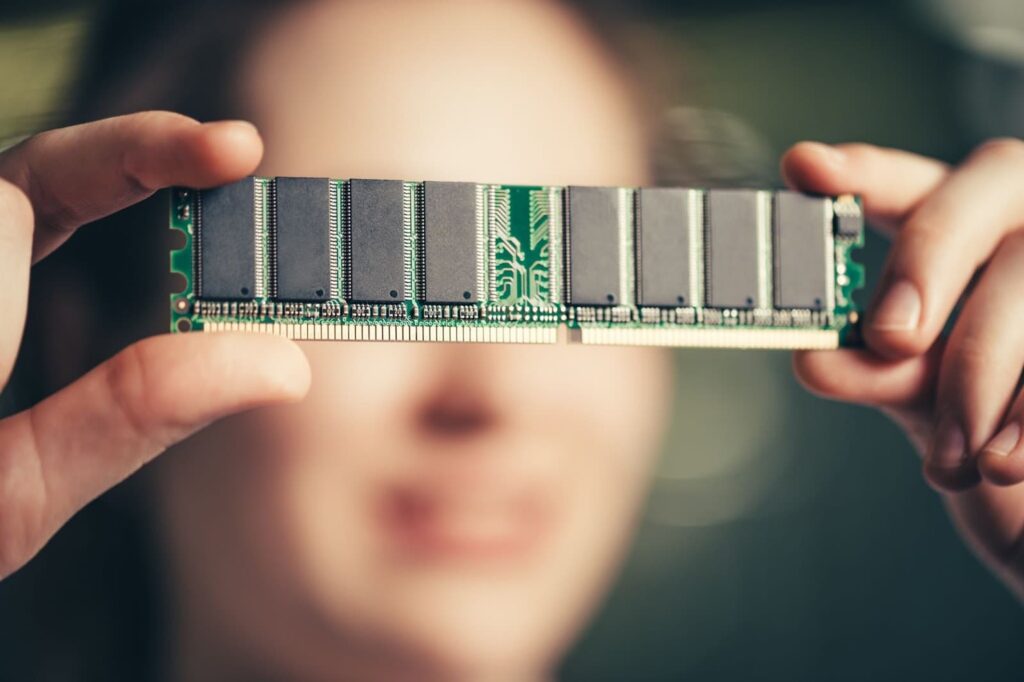
AMOLED is an extra member on this list that describes the type of display that allows for a high contrast and thus improves display. Power consumption and heat generation are also yardsticks for graphics performance. Although it is not as important as other details on the list, the display curve helps improve your view.
Trends and Innovations to Watch in Computer Graphics
The quality of content to be displayed continuously improves, pushing computer engineers and scientists to think of solutions that can adequately display these contents. There are a lot of innovations in graphics in computers today. However, these few are the most promising options in the field.
- Holographic Displays: Holographs have been a part of science and fiction for decades, and researchers are currently working on cheaper and more efficient methods of generating them. A hologram appeals to you by rendering 3D images in real time, not displaying 3D objects on a 2D platform. Although you can’t quite touch the image, it has enough details to be compared to the actual object it was modelled after.
- Virtual Reality: Similar to holographic displays, VR expands the concept of graphics beyond display on 2D screens. Virtual Reality allows you to experience a new world using a 3D display that is more realistic than previous systems. It improves your perspective by placing you in a virtual environment so you can change your field of view by looking around, not swiping or pushing buttons on a computer.
- Cloud Gaming: Why assign your computer to the heavy task of rendering heavy video game graphics when you have better systems to handle the task better? Rather than rendering graphics itself, cloud gaming has created a system where your computer can connect to servers with better GPUs. Even devices with low processing abilities can now play complex games without a hitch with cloud gaming.
- Machine Learning: The new additions to graphics in computing focus on improving software and hardware. A branch of artificial intelligence called machine learning has sparked interest as a prospect in graphics. This branch dwells on equipping computers with techniques and algorithms to analyse and draw conclusions from existing data and use it to improve decisions. Your computer can now learn what to do on the job for activities that cannot be explicitly programmed into systems.
- External GPUs: Dedicating a processor specifically for graphics is not new, but creating external attachments is a new wave in computer graphics. If you want more graphics power for your computer, you can attach an external graphics card to your system and watch its performance improve. However, You should note that your computer must be compatible with the eGPU for the combination to work.
- Ray Tracing: Research shows that improving the physics in graphics breathes more life into any content displayed, which is why high-end video game companies invest resources in adding such details to their games. Ray tracing is concerned with the physics of light in real environments, such as reflections, refractions, illumination, and more. It is complicated to program into systems and requires devices with good graphics to display it correctly.
- Procedural Generation: Procedural image or content generation relates to animated videos, video games, and other developed video content. Traditionally, the contents displayed in these videos are generated manually, but in procedural generation, they are generated automatically using algorithms. Using automatic generation cuts down generation time and increases the efficiency of your system so that your computer performs better during intensive rendering activities.
Conclusion
Graphics influence your experience using a computer system, so it must deliver a punch. Engineers release yearly updates on physical components like processors, display screens and video RAMs to improve existing systems. Research also extends to computer architecture and innovations like cloud gaming that can help increase your computer’s performance. A trend like holographic displays is worth exciting, and we definitely can’t wait for it to become more commercially available.